Copilot.cx Management API
Copilot.cx is an integrated software solution for Consumer IoT companies solving data, connectivity and user communication needs.
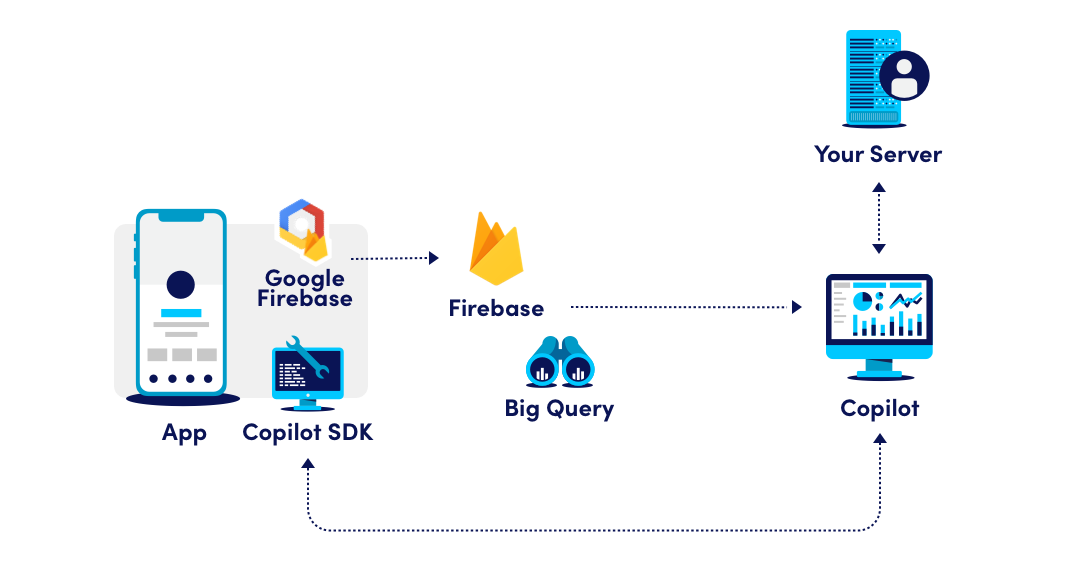
The management API allows you access to your Users and your Things, managed by Copilot.
Please note: Use of Copilot.cx Management API allows access to private user data and should be allowed only from your own trusted servers, not to be accessed by end-users' clients.
Functionality overview
- Session Management - Authenticate your trusted machine.
- User - Get Users managed by Copilot, validate the end-user token.
- Thing - Get Things managed by Copilot, update Things properties.
- End User Authentication - Verify your End User token.
- Collect API - The Copilot.cx Collect API enables you to send events from your server to Copilot.cx so that you can engage with your customers in order to increase satisfaction and drive incremental revenue.
Authentication
In order to integrate with Copilot.cx Server API, you would need to authenticate your API calls using Basic Authentication supplying the CLIENT_ID and CLIENT_SECRET. Those credentials will be provided by the Copilot.cx Customer Success representative.
💡
CLIENT_IDandCLIENT SECRETcredentials should be saved and secured properly in order to prevent data theft.
How to build the header
The Authentication header is built from an 'authentication scheme' part and a 'credentials' part, separated by a space.
The authentication scheme should be Basic, and the credentials part should be built by concatenating the CLIENT_ID value, a single colon character (":"), and the CLIENT_SECRET value, encoded to base64.
💡 You can create the Authentication token on bash shell by using the following command:
echo Basic $(echo -n <CLIENT_ID>:<CLIENT_SECRET> | base64)Alternatively, use the Basic Authentication option in your http client.
Authentication errors
In case of Authentication header does not exist or token is invalid a HTTP error code 401 and following HTTP body will be returned:
{
"reason": "AUTH.UNAUTHORIZED"
}
Example
In case of the following credentials:
CLIENT_ID: ABABABABQQIRZCLIENT_SECRET: k9H2Nd3T5j5EW2Fu160l11Hal3x3oa
The credentials part will be:
QUJBQkFCQUJRUUlSWjprOUgyTmQzVDVqNUVXMkZ1MTYwbDExSGFsM3gzb2E=
The Authorization header, which should be added to each of your API calls, should look like that:
Authorization: Basic QUJBQkFCQUJRUUlSWjprOUgyTmQzVDVqNUVXMkZ1MTYwbDExSGFsM3gzb2E=
Schema
The Server API is accessible over HTTPS. All data is sent and received as JSON.
Timestamps are returned in ISO 8601 format and include seconds and milliseconds. For example: yyyy-MM-dd'T'HH:mm:ss.SSS'Z.
The timezone is always set to UTC. For example: 2019-01-29T16:31:57.121Z
Required headers
Every request should contain this Content-Type header:
Authorization: Basic <YOUR_CREDENTIALS_PART>
Content-Type: application/json
