Seeing events in the export from BigQuery
Finding the BigQuery connected to your Firebase
You can find the export of your own Firebase events directly in the BigQuery linked to your Firebase project.
To find it in your Firebase project, go to "Settings" -> "Integrations" -> "Bigquery" and click the "View in Bigquery" button next to the dataset.
If no data has ever been exported (i.e. no data sent or export not connected), the dataset may not exist.
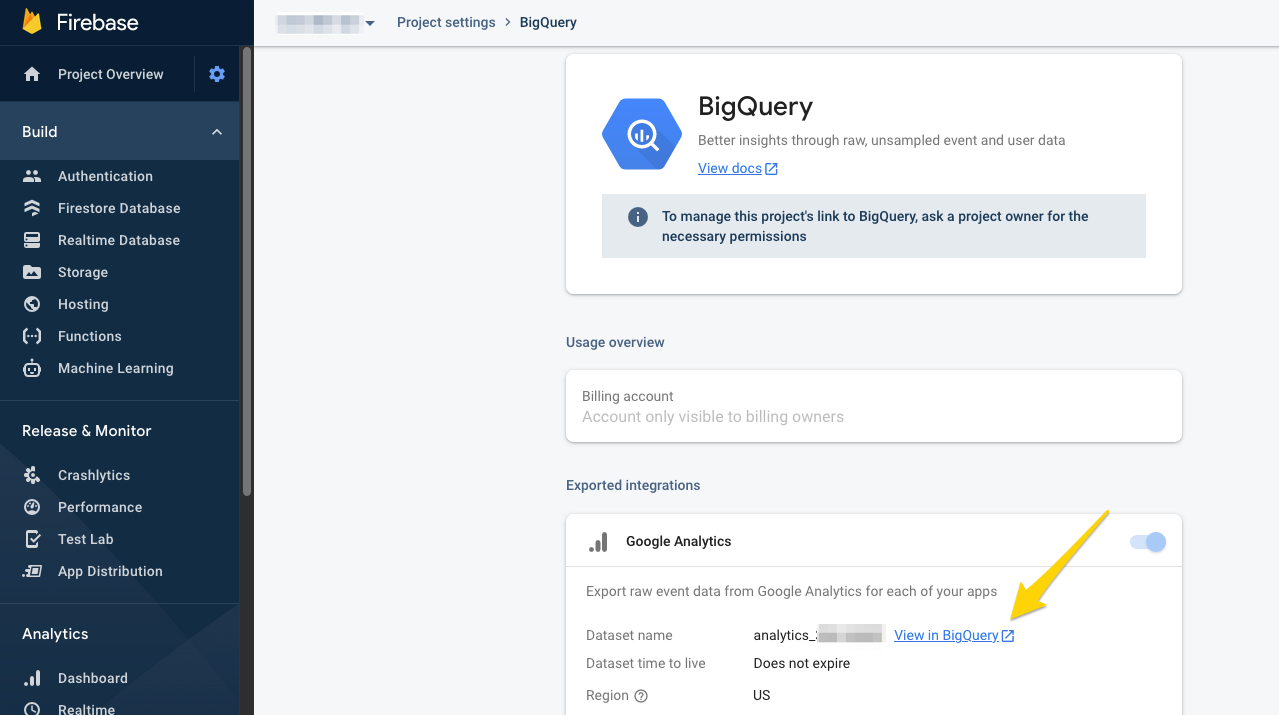
Querying the data exported from Firebase
In the Bigquery, you'll find 2 table types, one for events that export has closed (when the day is closed), and one for intraday (i.e. the data from the day that has not closed yet). You can query this data directly to find all user's events with the following query
SELECT * FROM `<YOUR_DATASET>.analytics_<YOUR_DATASET_ID>.(events/event_intraday)_<YYYYMMDD>`
WHERE user_id "<USER_ID_IN_QUESTION>"
ORDER BY event_timestamp DESC
LIMIT 1000
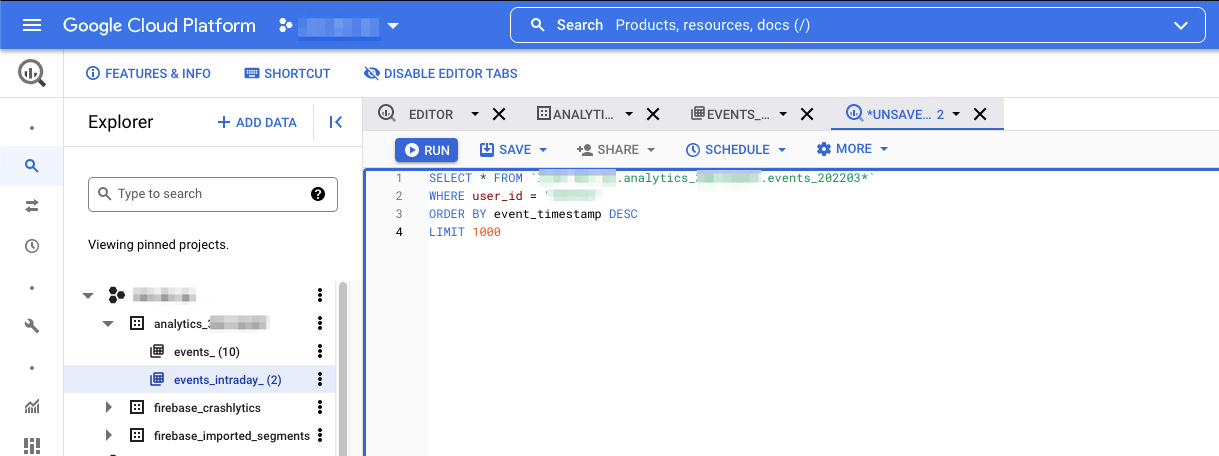
Any questions?
Contact your Techincal Onboarding Manager with any questions
